How to Install Python 2
Installing Python 2 is a snap, and unlike in years past, the installer will even set the path variable for you (something we’ll be getting into a bit later). Run the installer, select “Install for all users,” and then click “Next.”

On the directory selection screen, leave the directory as “Python27” and click “Next.”

On the customization screen, scroll down, click “Add python.exe to Path,” and then select “Will be installed on local hard drive.” When you’re done, click “Next.”

You don’t have to make any more decisions after this point. Just click through the wizard to complete the installation. When the installation is finished, you can confirm the installation by opening up Command Prompt and typing the following command:
python -V
Success! If all you need is Python 2.7 for some project or another, you can stop right here. It’s installed, the path variable is set, and you’re off to the races.
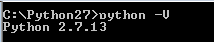
No comments:
Post a Comment